Are you looking to enhance your Shopify store's conversion rate and boost your sales? Good news! You don't need to be a CRO expert or a Shopify developer to make a significant impact. In this blog post, we'll share ten simple and actionable tricks that any merchant can implement on their Shopify store. Let's dive in and start maximizing your conversion rate today!
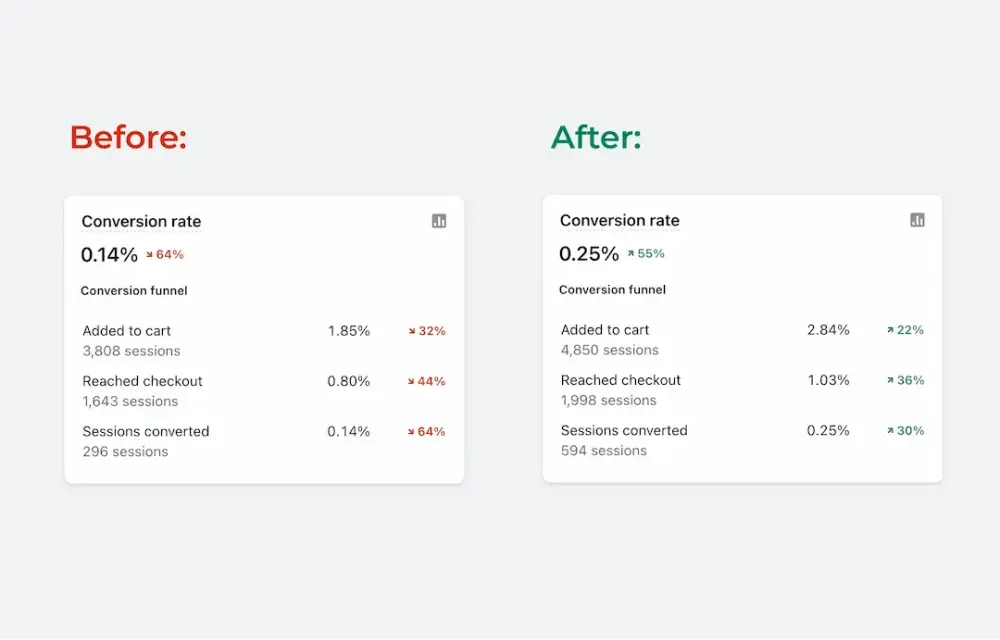
1. Streamline Your Checkout Process
Simplify your checkout process by minimizing the number of steps required. Remove any unnecessary fields, enable guest checkout, and consider implementing a progress indicator to keep customers informed about their progress.
The easier and more efficient the checkout process, the higher the chances of completing a purchase. Additionally, offer multiple payment options to cater to different customer preferences.
2. Add Clear and Compelling CTAs
Make sure your call-to-action (CTA) buttons are visually appealing and clearly communicate the desired action. Use action-oriented language such as "Add to Cart," "Buy Now," or "Get Yours Today!" Place the CTAs prominently on your product pages and throughout the site to capture the attention of potential customers. Consider using contrasting colors and design elements that stand out to draw the eye towards the CTA buttons.
3. Optimize Your Product Images
High-quality and visually appealing product images can significantly impact conversions. Ensure your images are well-lit, showcase multiple angles, and consider including lifestyle shots or customer testimonials to build trust and encourage purchases.
Investing in professional product photography or using high-resolution images can make a noticeable difference in conversion rates. Additionally, optimize image file sizes to improve page load speed without compromising image quality.
Checkout how Pega optimized images for our client.
4. Leverage Social Proof
Display customer reviews, ratings, and testimonials prominently on your product pages. Social proof acts as a powerful persuasion tool, reassuring potential customers about the quality and reliability of your products.
Encourage satisfied customers to leave reviews and testimonials, and regularly update the content to showcase recent feedback. Consider integrating third-party review platforms or plugins to automate the collection and display of customer reviews.
5. Implement Urgency and Scarcity Tactics
Create a sense of urgency by using techniques such as limited-time offers, countdown timers, or stock availability indicators. These tactics encourage customers to make a purchase decision quickly to avoid missing out.
Communicate scarcity by highlighting low stock levels or displaying messages like "Only 3 left in stock!" Be transparent and genuine in your urgency tactics to maintain trust and credibility with your customers.
6. Optimize Your Site Speed
A slow-loading website can lead to high bounce rates and lost sales. Optimize your Shopify store's speed by compressing images, leveraging caching techniques, and minimizing the use of unnecessary scripts and plugins.
Regularly test your website's speed using tools like Google PageSpeed Insights or GTmetrix and make necessary optimizations. Optimize code and minimize redirects to ensure a smooth and fast user experience.
7. Simplify Navigation
Ensure your website's navigation is intuitive and user-friendly. Use clear and descriptive menu labels, categorize products effectively, and provide easy-to-use search functionality to help customers find what they're looking for.
Consider implementing filters and sorting options to further enhance the browsing experience. Keep the navigation structure consistent across different pages of your website to minimize confusion.
8. Enhance Mobile Responsiveness
Given the increasing number of mobile shoppers, it's crucial to have a mobile-responsive website. Test your store's mobile experience, optimize the layout, and ensure that all features and functionalities work seamlessly on smaller screens.
Pay attention to mobile-specific design considerations such as legible fonts, optimized button sizes, and streamlined navigation. Test your mobile site on different devices and screen sizes to ensure a smooth user experience for all mobile users.
9. Implement Live Chat Support
Offering live chat support can help address customer queries or concerns in real-time, leading to increased trust and conversions. Consider integrating a live chat tool that enables you to provide instant assistance to potential buyers.
Promptly respond to inquiries, guide customers through their purchase journey, and provide personalized recommendations when needed. Train your support team to handle live chat effectively and provide a positive customer experience.
10. Use Exit-Intent Pop-ups
Capture the attention of visitors who are about to leave your site with exit-intent pop-ups. Offer incentives such as discounts, free shipping, or exclusive content to encourage them to stay, subscribe, or make a purchase.
Exit-intent pop-ups can be triggered when users move their cursor towards the browser's close button, helping you capture leads and convert potential customers. Experiment with different offers and designs to find what resonates best with your audience.
Conclusion:
By implementing these ten simple Shopify store CRO tricks, you can make a significant impact on your conversion rate without extensive technical knowledge or resources. Start optimizing your Shopify store today and watch your sales soar.
Remember, the key is to test and iterate to find the best strategies that work for your specific audience and products.
Happy optimizing!
